How To Install Rouge (pyrouge) in Ubuntu 16.04
Installing Perl and Rouge
sudo apt-get install perl
- For installing XML:DOM(this is a requirement for ROUGE to work) we install synaptic package manager
sudo apt-get update
sudo apt-get install synaptic
- Once Synaptic Package manager is installed, search for Synaptic package manager in your applications and launch it.
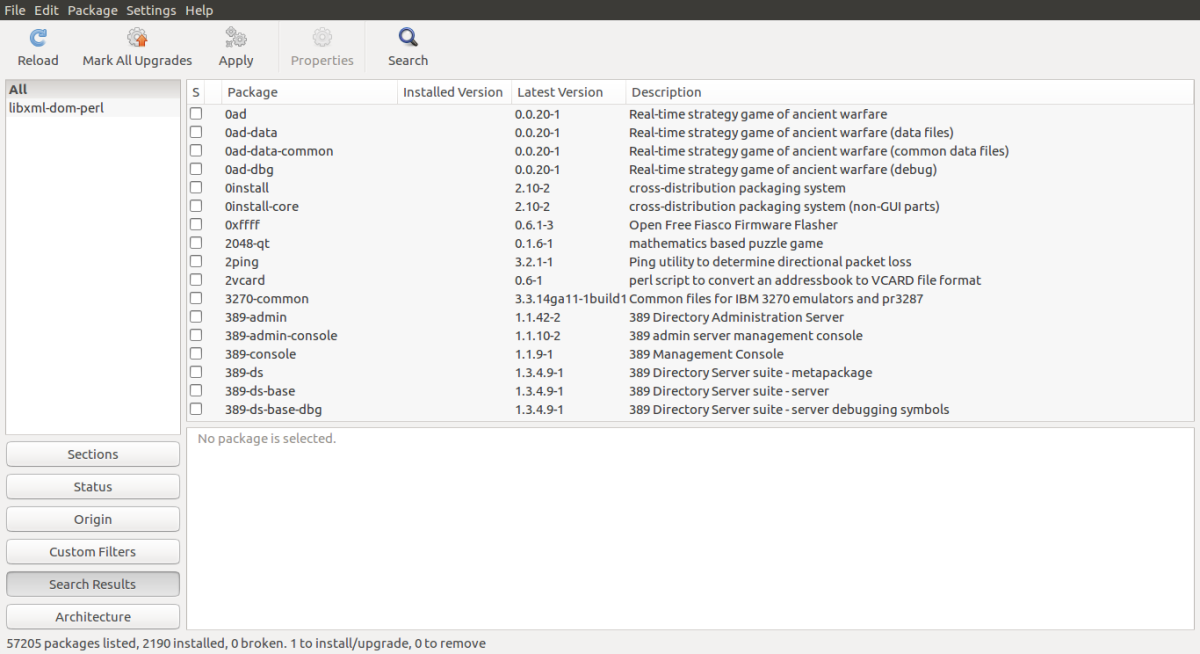
- Once the package manager is opened search “libxml-dom-perl”
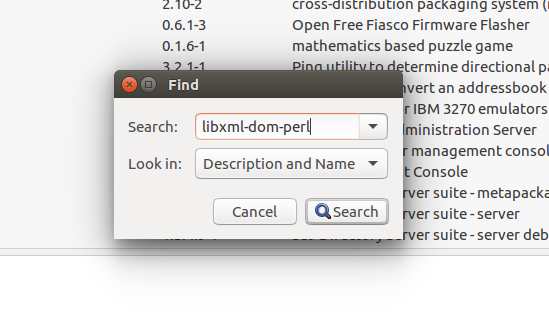
- Click on Mark for Installation and apply changes.
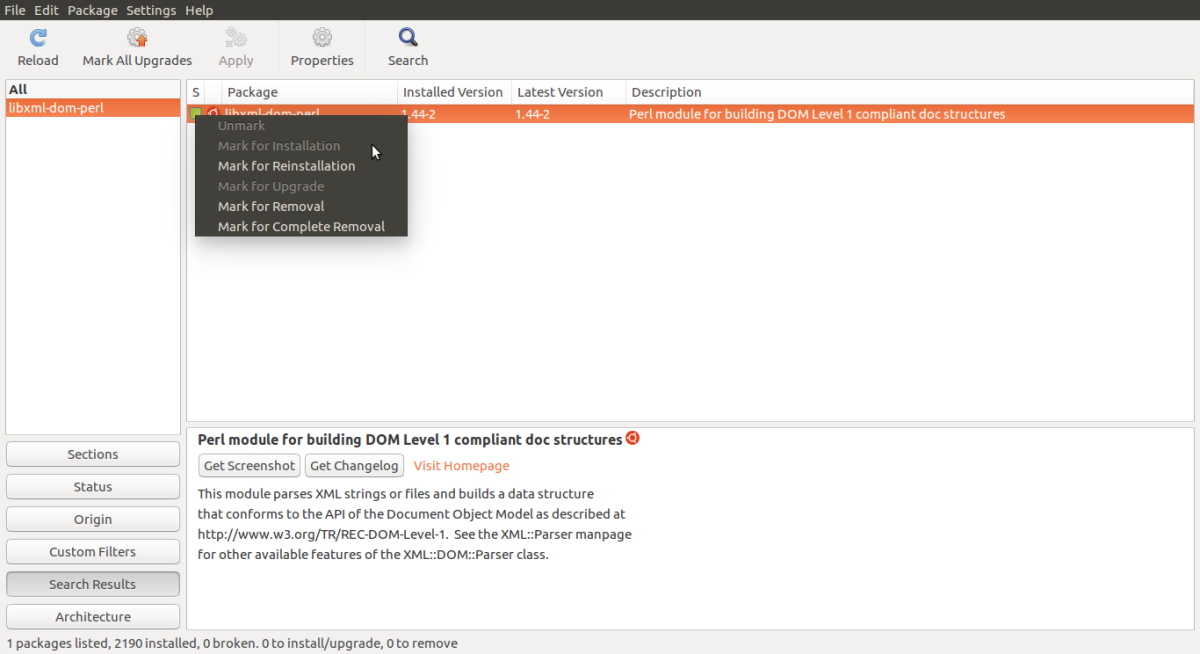
- Download ROUGE-1.5.5 from here You only need the ROUGE-1.5.5 directory. Do it in home directory.
git clone https://github.com/andersjo/pyrouge.git
cd pyrouge/tools/ROUGE-1.5.5
- An environment variable ROUGE_EVAL_HOME must be set to point to the data directory.
export ROUGE_EVAL_HOME="/home/sagor/pyrouge/tools/ROUGE-1.5.5/data/"
- To avoid any WordNet exceptions, run these commands.
cd data/WordNet-2.0-Exceptions/
./buildExeptionDB.pl . exc WordNet-2.0.exc.db
cd ../
ln -s WordNet-2.0-Exceptions/WordNet-2.0.exc.db WordNet-2.0.exc.db
Rouge Installing has doen. !
Setting up pyrouge
- Clone the pyrouge git and working directory
git clone https://github.com/bheinzerling/pyrouge.git
cd pyrouge
- Install pyrouge using
python setup.py install
- Set the ROUGE path with the command
pyrouge_set_rouge_path /home/sagor/pyrouge/tools/ROUGE-1.5.5/
- To verify , pyrouge install successfully or not
python -m pyrouge.test
if it show the output like below, then it’s done to install pyrouge
Ran 10 tests in 18.055s
OK
if it’s showing failed then this issues eduOS answer might solve this problem.
- If Failed:
cd pyrouge/tools/ROUGE-1.5.5/data
rm WordNet-2.0.exc.db
./WordNet-2.0-Exceptions/buildExeptionDB.pl ./WordNet-2.0-Exceptions ./smart_common_words.txt ./WordNet-2.0.exc.db

Comments